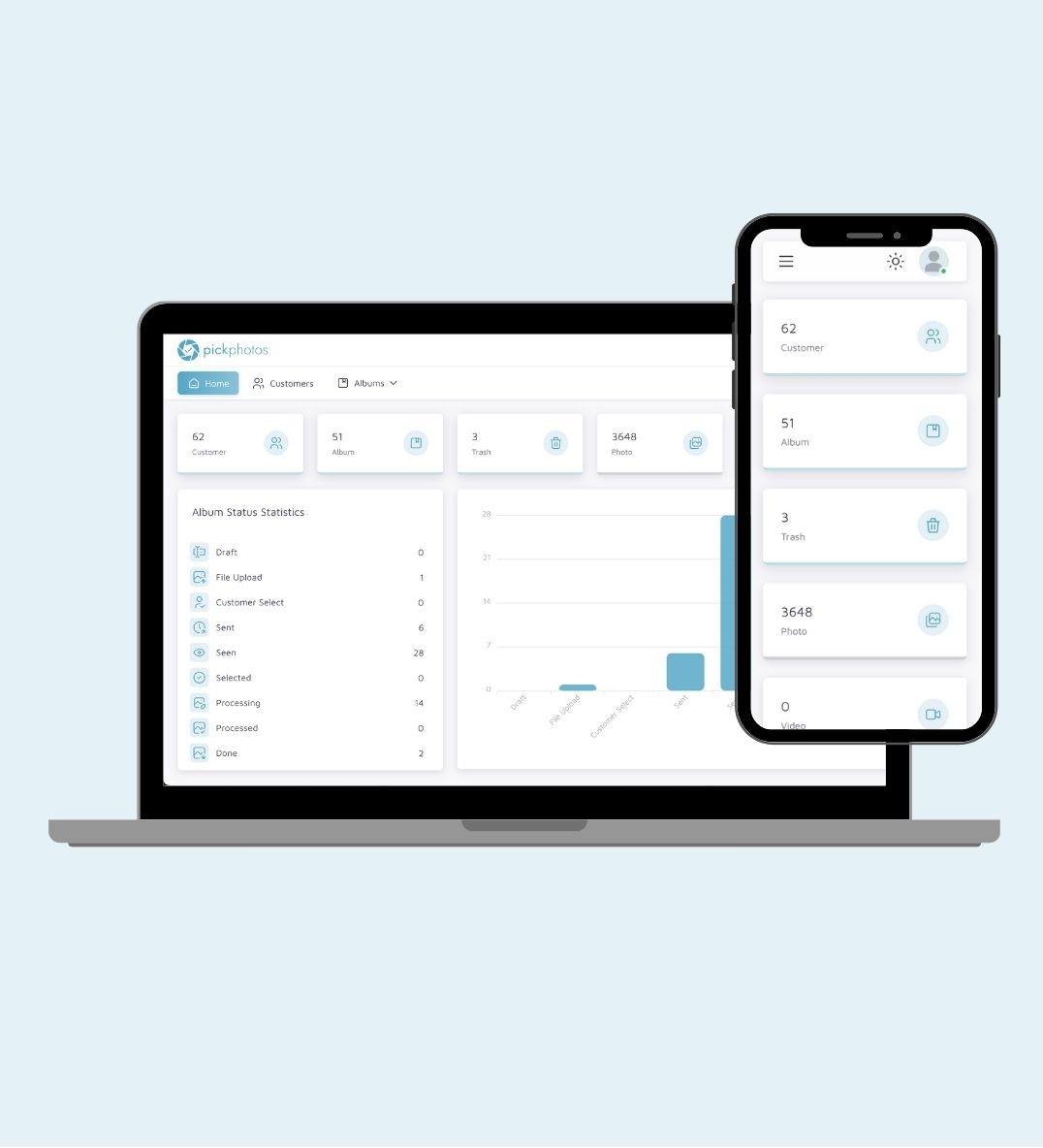What We Do?
PickPhotos allows you to complete the process of selecting album photos online, safely and quickly. It also allows you to share photos in their original size.
Upload
Upload your client's photos to the system in their original size
Let them choose
Let your client easily select photos from the system and send them to you
Process
View and download information about selected photos from the system
Communicate and Store
Upload and store processed photos digitally to communicate with your client
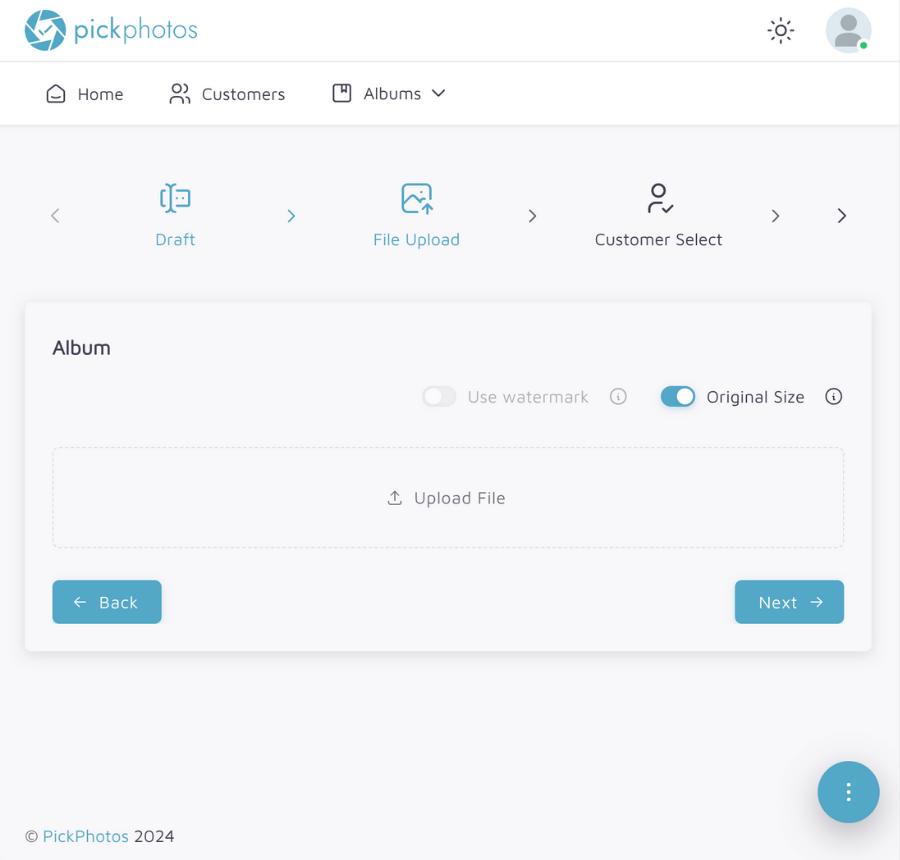
How Does It Work for Photographers?
3 steps for fast and professional service
Get rid of time waste and challenging sharing processes.
Upload the photos you took online
Process the photos your client selected
Send the processed photos
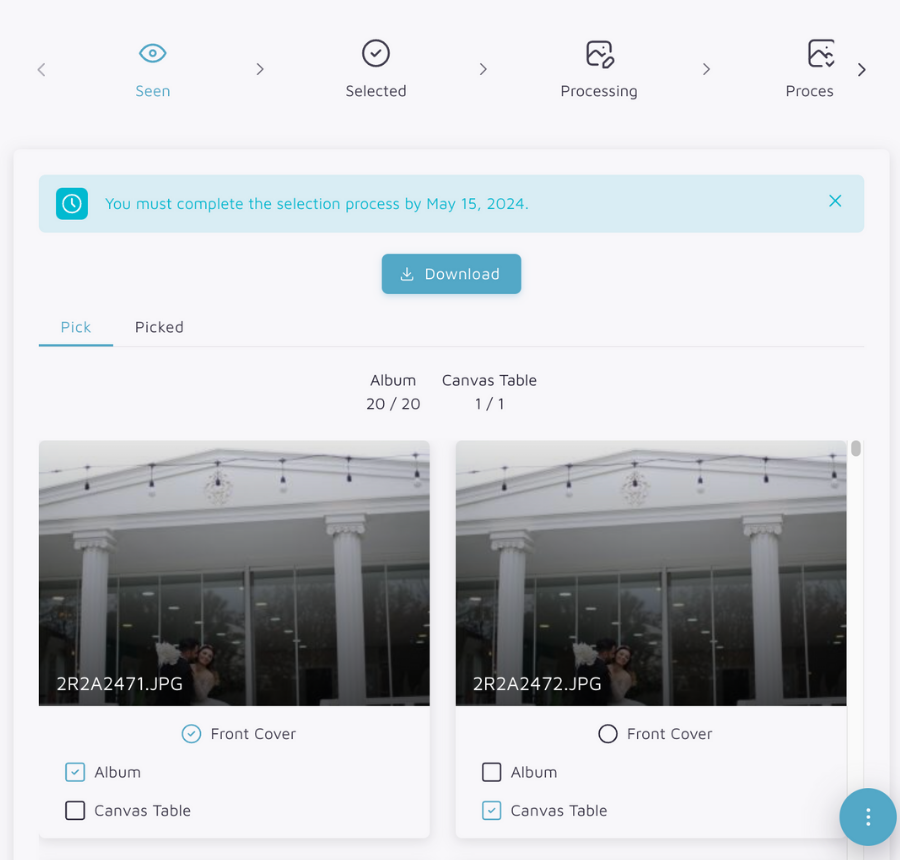
How Does It Work for Clients?
3 steps to quickly and easily select photos
Select the photos you want to process from the system online, make comments, and download them in a secure environment.
Log in with the link you received and select your photos
Send the selected photos
Download your processed photos online
Happy Customers
Dozens of studios optimized their business processes and took their studios to the next level by choosing PickPhotos. Professional photographers, designers and digital artists are using PickPhotos to offer unique and impressive experiences to their clients as well as making their workflows more efficient. Try PickPhotos to give this experience to yourself and your customers and make a difference in your business!
Pricing
We offer prices suitable for your business.
You can try it for free without any time limit, or you can start by choosing a plan that suits you.
Try Now for FreeMonthly
Yearly (Two months free)
Standard Plan
-
- Unlimited album
- Standard-sized photos
- Watermarked upload
- Downloadable albums
- Enhanced selection tools
- Calendar integration
- Customer photo upload
- 100,000+ photos
Standard Plan
-
- Unlimited album
- Standard-sized photos
- Watermarked upload
- Downloadable albums
- Enhanced selection tools
- Calendar integration
- Customer photo upload
- 150,000+ photos
Standard Plan
-
- Unlimited album
- Standard-sized photos
- Watermarked upload
- Downloadable albums
- Enhanced selection tools
- Calendar integration
- Customer photo upload
- 200,000+ photos
Standard Plan
-
- Unlimited album
- Standard-sized photos
- Watermarked upload
- Downloadable albums
- Enhanced selection tools
- Calendar integration
- Customer photo upload
- 250,000+ photos
Pro Plan
-
- Unlimited album
- Standard-sized photos
- Original-sized photos
- Watermarked upload
- Video upload
- Downloadable albums
- Enhanced selection tools
- Calendar integration
- Customer photo upload
- 100,000+ photos
Pro Plan
-
- Unlimited album
- Standard-sized photos
- Original-sized photos
- Watermarked upload
- Video upload
- Downloadable albums
- Enhanced selection tools
- Calendar integration
- Customer photo upload
- 250,000+ photos
Pro Plan
-
- Unlimited album
- Standard-sized photos
- Original-sized photos
- Watermarked upload
- Video upload
- Downloadable albums
- Enhanced selection tools
- Calendar integration
- Customer photo upload
- 500,000+ photos
Pro Plan
-
- Unlimited album
- Standard-sized photos
- Original-sized photos
- Watermarked upload
- Video upload
- Downloadable albums
- Enhanced selection tools
- Calendar integration
- Customer photo upload
- 750,000+ photos
Pro Plan
-
- Unlimited album
- Standard-sized photos
- Original-sized photos
- Watermarked upload
- Video upload
- Downloadable albums
- Enhanced selection tools
- Calendar integration
- Customer photo upload
- 1,000,000+ photos
Pro Plan
-
- Unlimited album
- Standard-sized photos
- Original-sized photos
- Watermarked upload
- Video upload
- Downloadable albums
- Enhanced selection tools
- Calendar integration
- Customer photo upload
- 2,000,000+ photos
Pro Plan
-
- Unlimited album
- Standard-sized photos
- Original-sized photos
- Watermarked upload
- Video upload
- Downloadable albums
- Enhanced selection tools
- Calendar integration
- Customer photo upload
- 5,000,000+ photos
FAQ
Frequently Asked Questions
PickPhotos is a software service that enables photographers to easily manage post-shooting photo sharing and selection processes from a single online platform.
No, there is no need to download any program or application to use PickPhotos. The entire process takes place online. Both you and your clients can access the system via phone or computer.
Yes, you can try unlimited albums for free indefinitely. Create your studio panel in seconds by registering for free on our website.
Yes, by uploading photos in their original size to the system, you can allow your clients to download them.
No, only the customer you share with can view the album and photos you create.
Yes, PickPhotos sends notification emails to both you and your clients regarding changes in the album's status. You can also track the current status of the album from your panel. For example, after your client completes their selection, the album's status changes to "selected" and you will be notified by PickPhotos via email.
Your clients can select photos by simply checking the box below each photo, up to the selection limit you specified. They cannot select more or fewer photos than the limit. Additionally, they can add comments to each photo if they wish.
Open the relevant album in your panel. Then, click the "export" button to copy the photo codes in bulk. Afterward, paste the copied codes into the search bar in your client's file folder. This way, all photos selected by your client will be quickly listed. The selections and comments made by your client are displayed in table form in your panel, and you can view the comments made about the photos from here. When needed, you can also download the selections and comments as an Excel spreadsheet.
Yes, you can delete the photos you uploaded and the albums you created.
Photo Size: Standard package subscribers can only upload standard-sized photos to the system (1600x1600 pixels), while Pro package subscribers can upload photos in their original size or standard size. Services Provided to Clients: Standard package subscribers only send photos for selection purposes. They share photos with their clients for review and selection. Pro package subscribers, on the other hand, can allow their clients to make selections and download photos. This allows them to complete sharing and selection processes in one go.

Contact Us
For more information and any questions, contact us.
Phone
+90 (553) 369 33 86
Address
General Kazım Özalp Mh. 46/21 Sk. No. 20/1 D. 4 Karabağlar / İZMİR